![]()
![]()
In the event the Facility Scheduler application is inaccessible, nurse leaders and supervisors should add these offline report processes to their downtime procedures. Please bookmark the report portal URL for use when Facility Scheduler is unavailable: https://offlinereports.hws.app.medcity.net/
When Facility Scheduler is unavailable, users can access critical scheduling and contact data from the offline reports portal. Access to report data in the portal mirrors the user's permissions in the Facility Scheduler application.
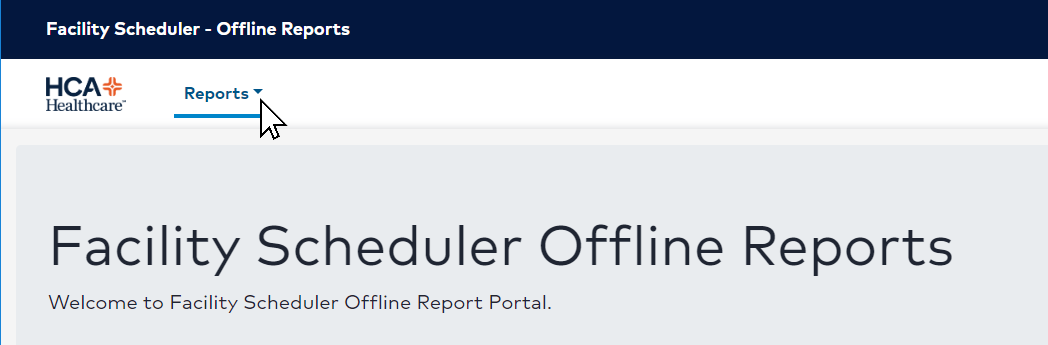
Offline Report Portal Landing Page
Five offline reports are available for Schedulers to use in the event of downtime.
Daily Roster (PDF) - Contains the next 24 hours’ worth of shift summaries starting from the current shift summary for each department in the facility.
Staffing Grid (PDF) - Contains the staffing grid data for all shift summaries for each department for each day of the week going forward, starting with the most recent day.
Float Report (Excel/CSV) - Contains prior 12 months of facility float history at the department level.
Cancel Report (Excel/CSV) - Contains prior 12 months of facility employee cancel information at the department level
Schedule (PDF & Excel/CSV) - Contains the current posted schedule plus the next two schedules (regardless of posted status) for each department in the facility
Nurse Contact Report (PDF) - Allows supervisors to contact appropriate staff for shift adjustments in the event of downtime. The report includes nurse contact, skill and department information.
Only primary managers and the nurse him/herself can see a nurse’s home address.
The employee’s home department in Facility Scheduler determines the facility in which the employee record resides.
The facility report is sorted alphabetically by last name.
For system issues, please contact your FSA.
If you have questions about using the reports, please contact Division PI Labor Management.
For additional Facility Scheduler resources, please access the Facility Scheduler Resource page on Atlas Connect (keyword search “FS”).
Facility Scheduler 3.11.11.0