![]()
![]()
Access: Roles assigned the Overtime - Change Group/Rule permission. The following roles are assigned this permission by default: Facility Coordinator, Facility Administrator, Administrator 2, and Administrator roles.
Overtime groups are defined by the rules added to them. Each rule is dated for when it goes into effect and when the rule expires.
Each new Rule appears on the Rules tab for this Overtime Group, with a start time and effective date for each rule (except for a Consecutive rule with no period selected).
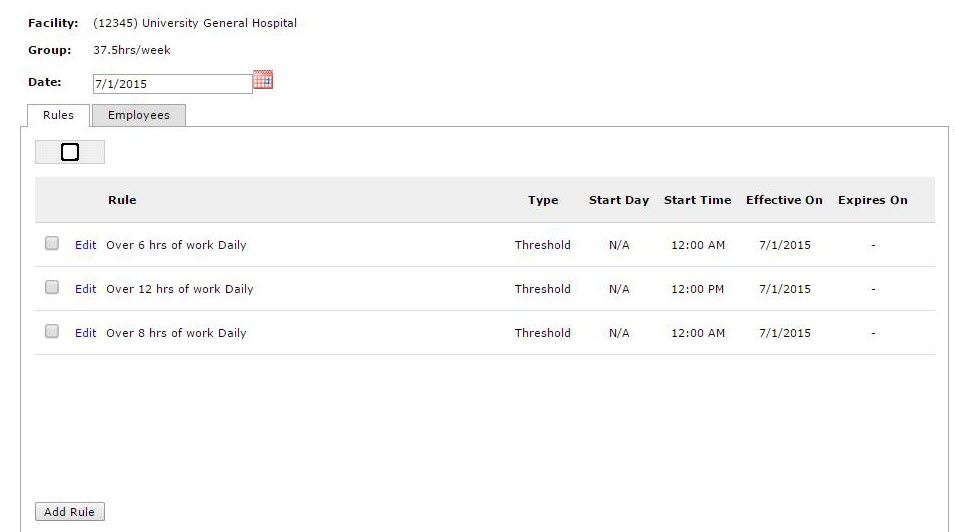
See rule type example settings below.
|
Example A: Threshold Weekly
|
Rule Type:
|
Threshold |
|
Threshold: |
Maximum number of shift hours per Period Type
|
|
|
Period Type: |
Weekly (Daily, Weekly, Bi-Weekly)
|
|
|
Period Start Day of Week: |
Sunday, Monday
|
|
|
Period Start Time: |
Hour: Minutes in AM PM format
|
|
|
Example B: Threshold Daily
|
Rule Type:
|
Threshold |
|
Threshold:
|
Maximum number of shift hours per Period Type |
|
|
Period Type:
|
Daily (Daily, Weekly, Bi-Weekly) |
|
|
Period Start Day of Week: |
Sunday, Monday. |
|
|
Period Start Time:
|
Hour: Minutes in AM PM format |
|
|
Example C: Consecutive Days per Period
|
Rule Type:
|
Consecutive |
|
Days: |
Maximum number of consecutive work days per Period
|
|
|
Period Start Time:
|
No Period (any sequence of consecutive days), Seven Day Work Week, Pay Period (1 or 2 Weeks), Schedule Period (4 Weeks) |
|
|
Period Start Day of Week: |
Sunday, Monday. |
|
|
Period Start Time: |
Hour:Minutes in AM PM format |
|
|
Example D: Rest
|
Rule Type:
|
Rest |
|
Minimum Hours Worked:
|
Minimum shift hours |
|
|
Minimum Hours Between Shifts:
|
Minimum hours of Rest between Shifts Period Start Day of Week: Sunday, Monday. |
|
|
Period Start Time: |
Hour: Minutes in AM PM format |
|
|
Example E: Double-Shift
|
Rule Type:
|
Double-Shift |
|
Minimum Hours in First Shift:
|
8 |
|
|
Total Hours Threshold:
|
Maximum total hours for both shifts |
|
|
Period Start Day of Week:
|
Sunday, Monday. |
|
|
Period Start Time:
|
Hour: Minutes in AM PM format |
Facility Scheduler 3.11.18.0