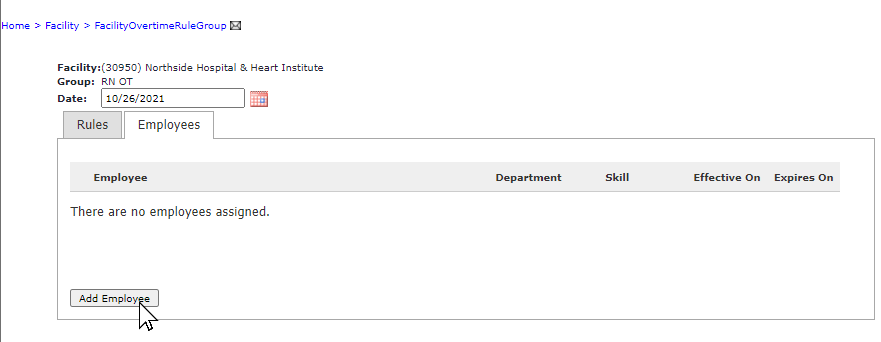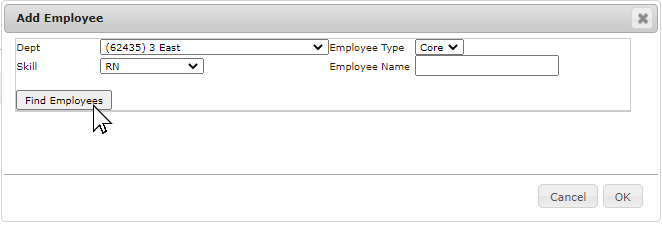Assigning Employees to Overtime Groups
Access: Roles assigned the Overtime - Change Group/Rule permission. The following roles are assigned this permission
by default: Facility Coordinator, Facility Administrator, Administrator 2, and Administrator roles.
You can add an employee to an Overtime Group for an Effective Date of today (the default) or for a future Effective Date. For example, you can add all facility RNs to the Union ABC Overtime Group starting the first of next month.
- Note: This example is for a facility overtime group. To delete a department overtime group, navigate to Department > Overtime Rules, then follow steps 4-12.
To assign employees to an overtime group:
- Click Facilities on the Main Menu.
- Select Browse Facilities to open the Browse Facilities page.
- Click the Facility’s name to open the View Facility page for the selected Facility.
- In the navigation sub menu, click Overtime Rules.
- Click the overtime rule to which you want to add employees.
- Click the Employees tab.
- Click Add Employee.
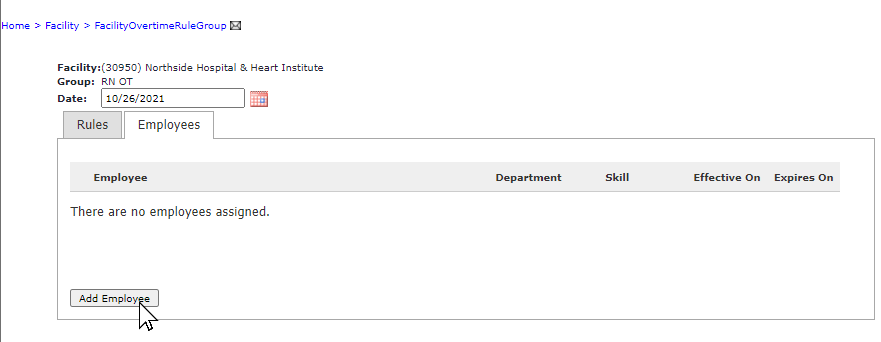
Facility Overtime Rule Group Screen
- Enter search criteria to display a list of employees.
- Alternatively, if you wish to add only one employee, enter the employee's name.
- Click Find Employees.
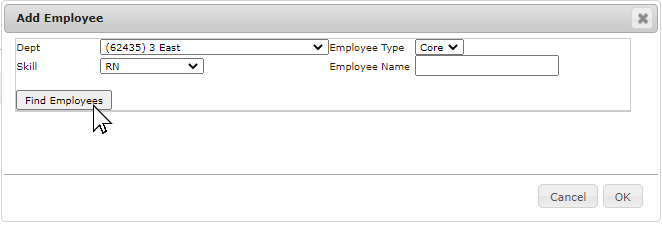
Add Employee(s) to Overtime Group
- From the resulting list, select employees to add to the overtime group.
- Click OK.
The employee(s) is added to the new Overtime Group as of the defined Effective Date.
The last day in the current Overtime Group for the employee is one day prior to the new Effective Date for the new Overtime Group
![]()
![]()