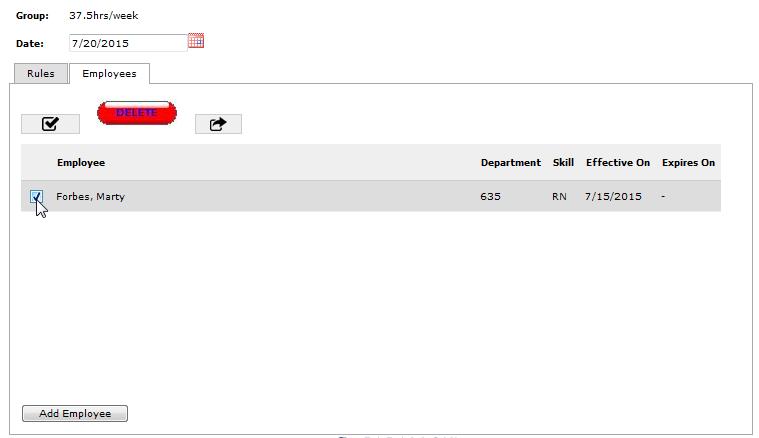Delete Employees from an Overtime Group
Access: Roles assigned the Overtime - Change Group/Rule permission. The following roles are assigned this permission by default:
Facility Coordinator, Facility Administrator, Administrator 2, and Administrator roles.
You can delete one or more employees from an Overtime Group for a future Effective Date.
When you delete an employee from an overtime group, the deleted employee is automatically assigned to the default department Overtime Group (if set), or to the default facility Overtime Group (if the department Overtime Group is not set).
- The employee's last day in the current Overtime Group is one day prior to the new Effective Date.
- The employee is assigned to either the default Department Overtime Group (if set), or the default Facility Overtime Group, starting on the new Effective Date.
- Note: This example is for a facility overtime group. To delete a department overtime group, navigate to Department > Overtime Rules, then follow steps 4-6.
To delete Employees from an Overtime Group:
- Navigate to Department > Overtime Rule.
- Click the Overtime Group name.
- Click the Employees tab.
- Select the employee(s) you want to delete.
- Click Delete.
- Confirm the employee's removal.
- Note: If the default Facility overtime group has not been set, the Delete function is not available.
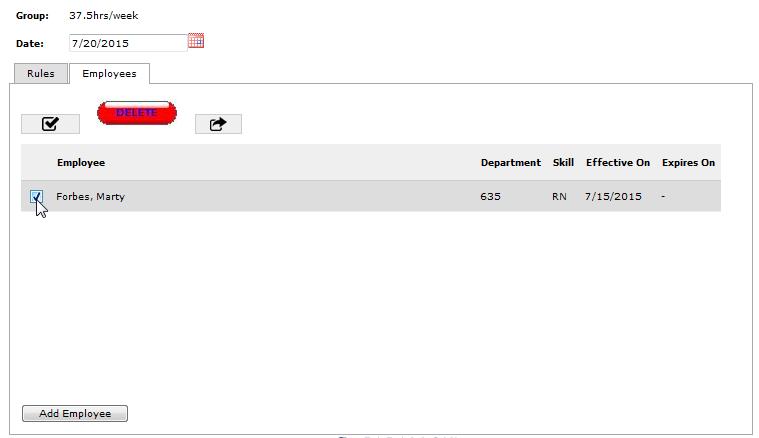
Overtime Rules > Groups > Employees Screen
![]()
![]()