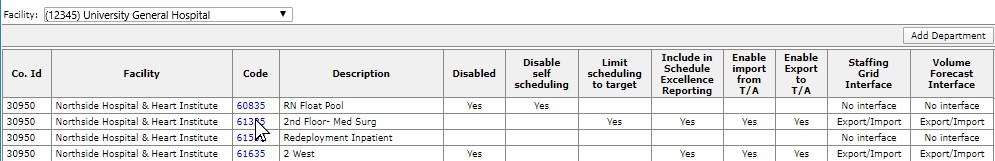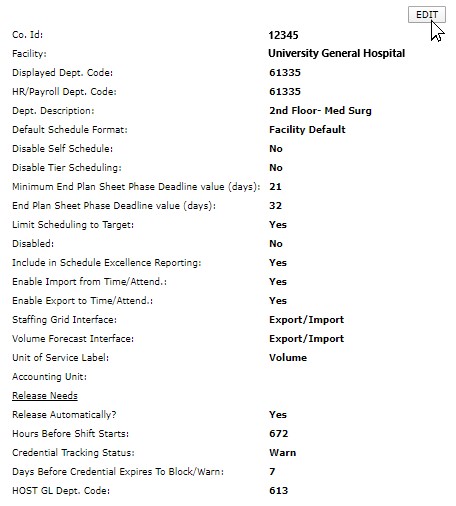Browse Departments
Access: Users assigned the Department View permission. The following roles are assigned this permission by default: Staffing Dashboard - Full Access, Manager, Director, Sr Leader,
Facility Coordinator, and higher.
To browse departments:
- In the main navigation bar, click Departments > Browse Departments.
- Select a Facility from the drop-down list.
- Facility departments are displayed in table format.
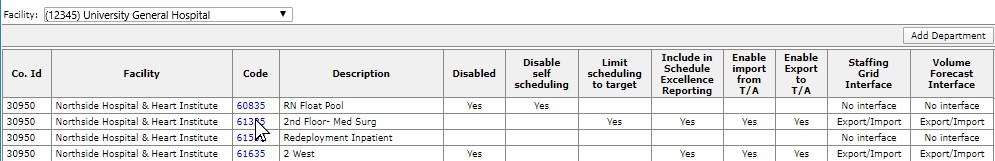
Facility Department List
- Click the department Code to view the department's General Info screen.
- Click Edit to update Department information.
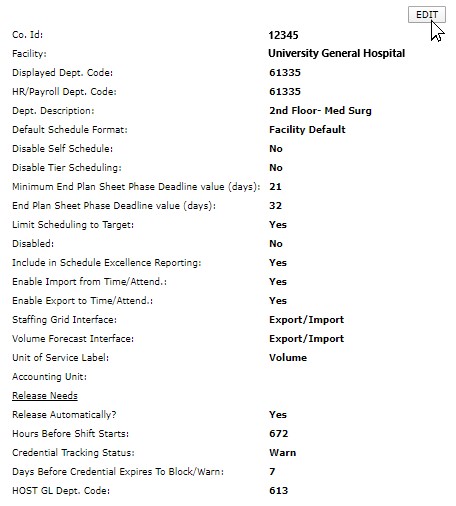
Departments > General Info screen
- Click Save to apply your changes.
- Click Delete to remove a Department.
Note: If a department has ever been used, it cannot be deleted. The best practice is to disable the department.
![]()
![]()