![]()
![]()
Access: Users assigned the Department - View permission. But default, the following roles are assigned this permission: Staffing Dashboard Full Access, Manager, and higher.
The department forecast can be manually entered or interfaced from the Volume Forecasting tool.
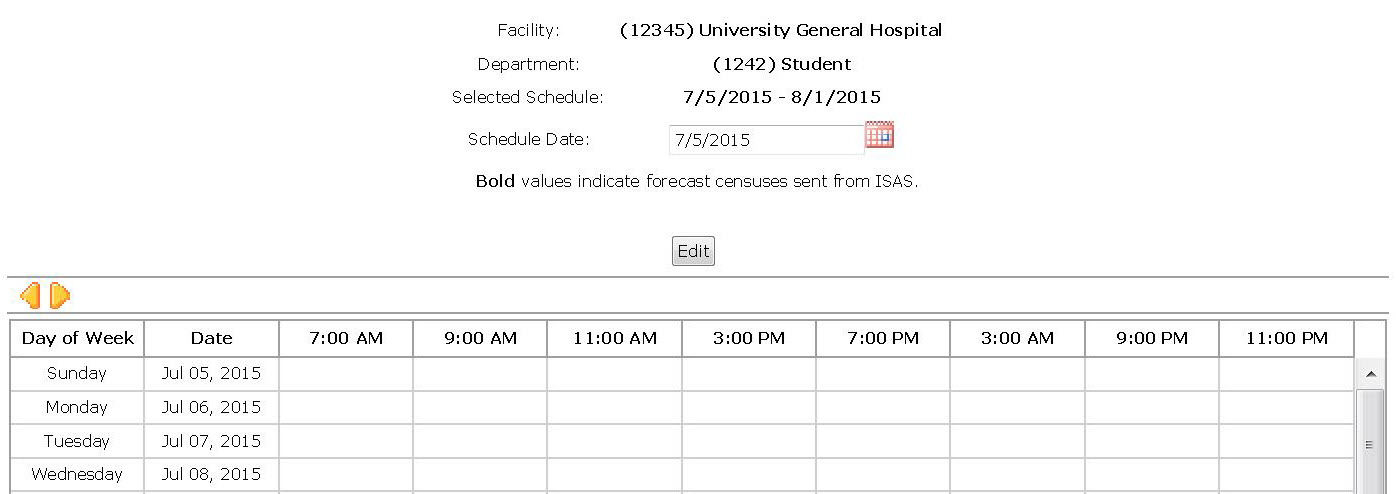
Department Forecast Screen
Facility Scheduler 3.11.18.0