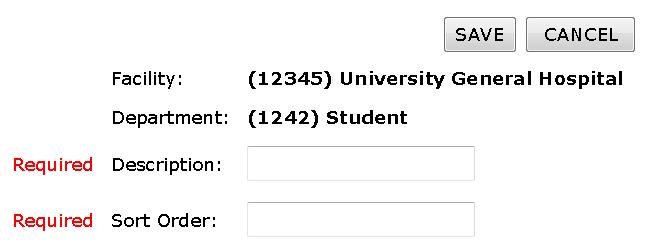Creating a Schedule Group
Access: Users assigned the Group - Add permission. By default, the following roles are assigned this permission: Tiered Scheduling Administrator, Administrator 2,
and Administrator.
Best practice: Select Departments from the Main Menu drop-down if
you are selecting the department you are currently working. If you are selecting a different department select Browse Departments, and click the code number for the department you want and then select groups.
To create a schedule group:
- Navigate to Departments > Browse Departments.
- Click the code for the department you wish to edit.
- In the navigation sub menu, click Groups.
- On the Department Group View screen, click Add Dept. Group.

Department Group View page
- Enter a Description and Sort Order. Both must be unique for the department. The default sort order is zero.
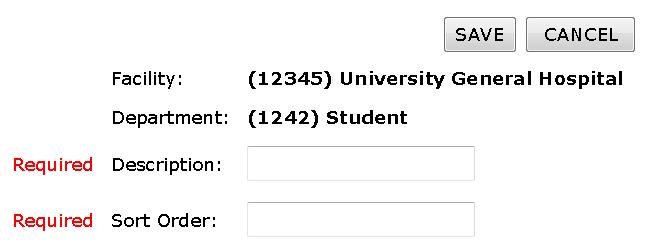
- Pro Tip: The sort order must be unique for the department. Best Practice: use sort orders in increments of 10 or 100. This allows for new groups to be created
in the future that may need to be sorted before, or after a currently existing group.
- Click Save.
![]()
![]()