![]()
![]()
Access: Users assigned the Reports - Floated From Department permission may access and run this report. By default, this permission is assigned to the Charge role and higher.
You can run this report for selected shifts in one or more departments.
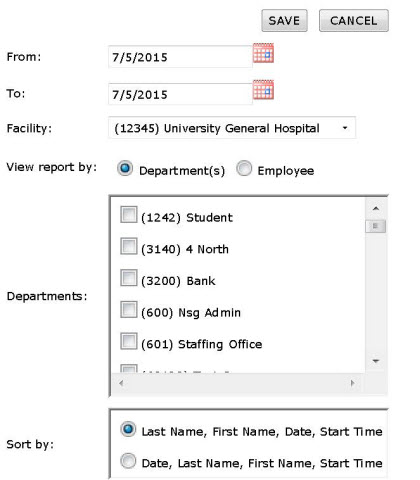
Example Report Filters
The Floated From Department report lists each Employee floated from the Department you selected during the Date range you selected. If more than 30 results are returned use the paging options at the bottom of the screen.
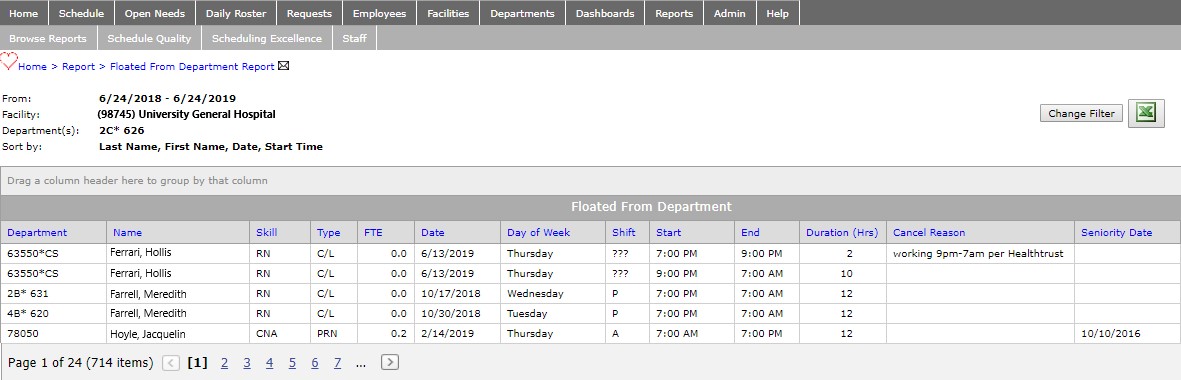
Example Floated From Department Report
Facility Scheduler 3.11.18.0