![]()
![]()
Users: Users assigned the Reports - Shift Trade permission.
Roles: The following roles are assigned this permission by default: Admin Assistant, Scheduler, House Supervisor, and higher.
The Shift Trades report allows a user to view all pending, approved, and denied shift trades within a report format.
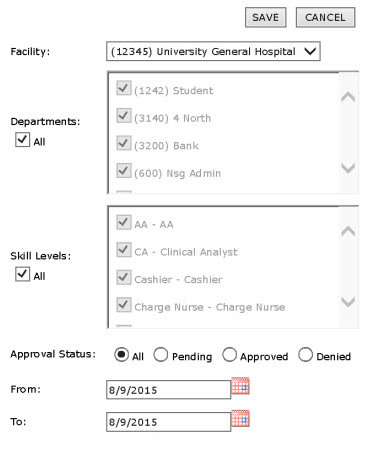
Shift Trades Report Filters

Sample Shifts Trade Report
Facility Scheduler 3.11.18.0