![]()
![]()
Access: To view employee history, you must be assigned the Employee - View permission. The following roles are assigned this permission by default: Charge and higher.
Facility Scheduler keeps a history of Employee login activity. Notes automatically generate for Employee History when the following occurs:

Browse Employees Screen
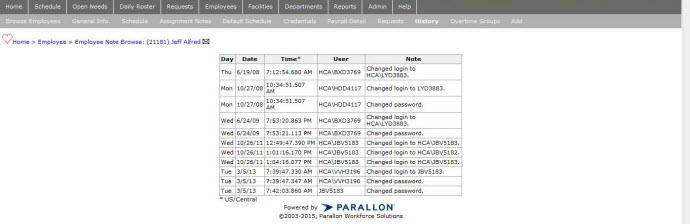
Employee Note Browse Screen
Facility Scheduler 3.11.18.0