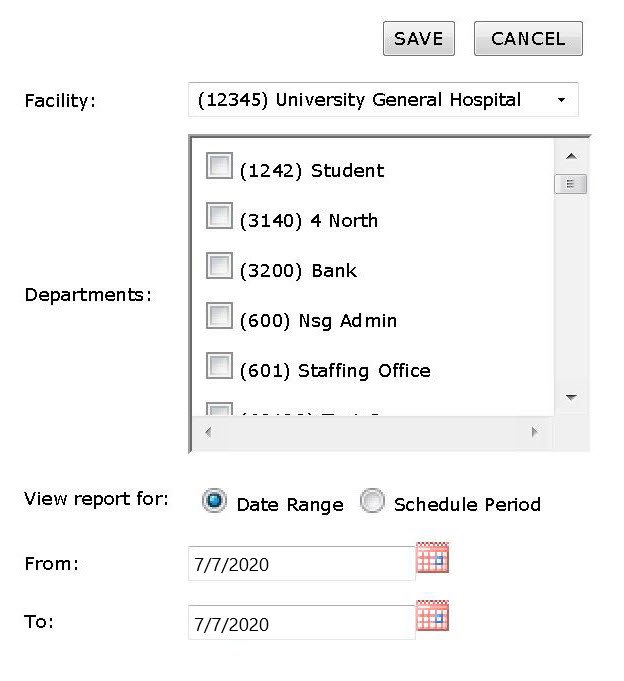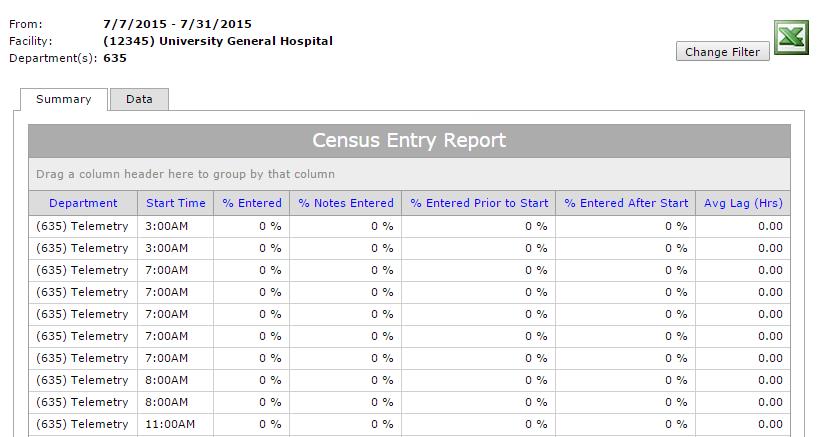Census Entry Report
Access: Users assigned the Reports - Census Entry permission. By default, the following roles are assigned this permission: Manager, Director, Sr. Leader,
Facility Coordinator, Facility Administrator, Performance Improvement Labor, and higher.
This report tracks census information entered into the Daily Roster, and identifies whether the census information was entered before or after the start of the shift.
- Entry prior to the start of the shift indicates that the Scheduler was used to determine target staffing for the shift.
- Entry of notes with the census is also reported.
To run the Census Entry Report:
- Click Reports>Browse Reports to open the Report Browse screen,
- The Report Browse screen lists available reports, grouped by Schedule Quality, Scheduling Excellence, and Staff reports.

Report Browse Screen
- Click the Census Entry Report link, under the Schedule Quality section.
- On the Census Report Filter enter report filter criteria.
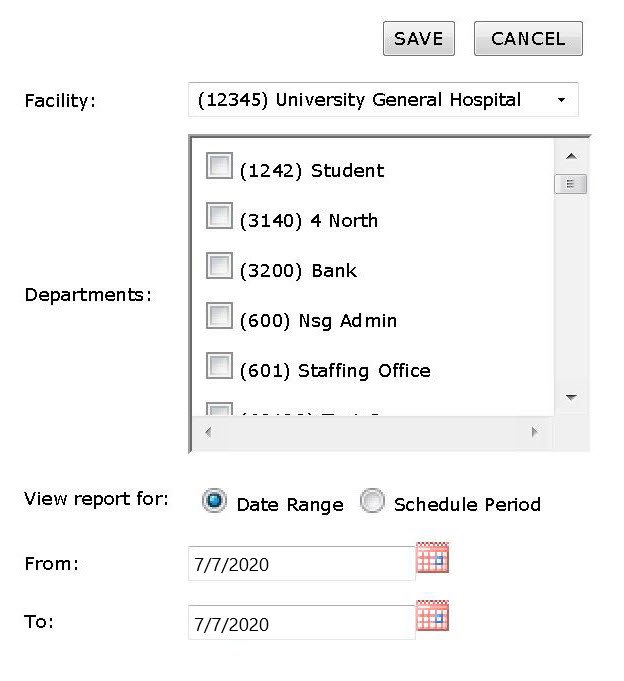
Census Report Filters
- Select one or more Departments to include in your report.
- Select dates by performing one of these steps:
- Select Schedule Period and select the Schedule Period from the drop-down list.
- Select Date Range and enter From and To dates in MM/DD/YYYY format.
- Click Save.
The report opens to the Summary view.
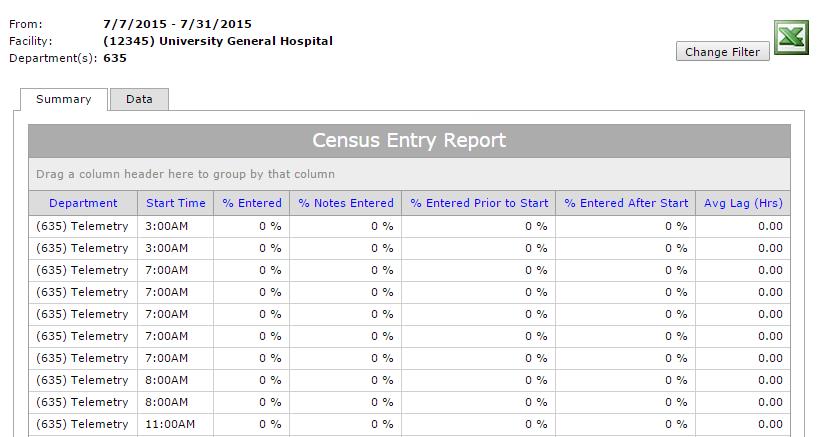
Census Entry Report Summary View
Click the Data tab to view raw data.

Census Entry Report Data View
Click Export to Excel to filter, sort, and/or print information.
![]()
![]()