![]()
![]()
Access: Users assigned the Charge role and higher may view and print the daily roster.
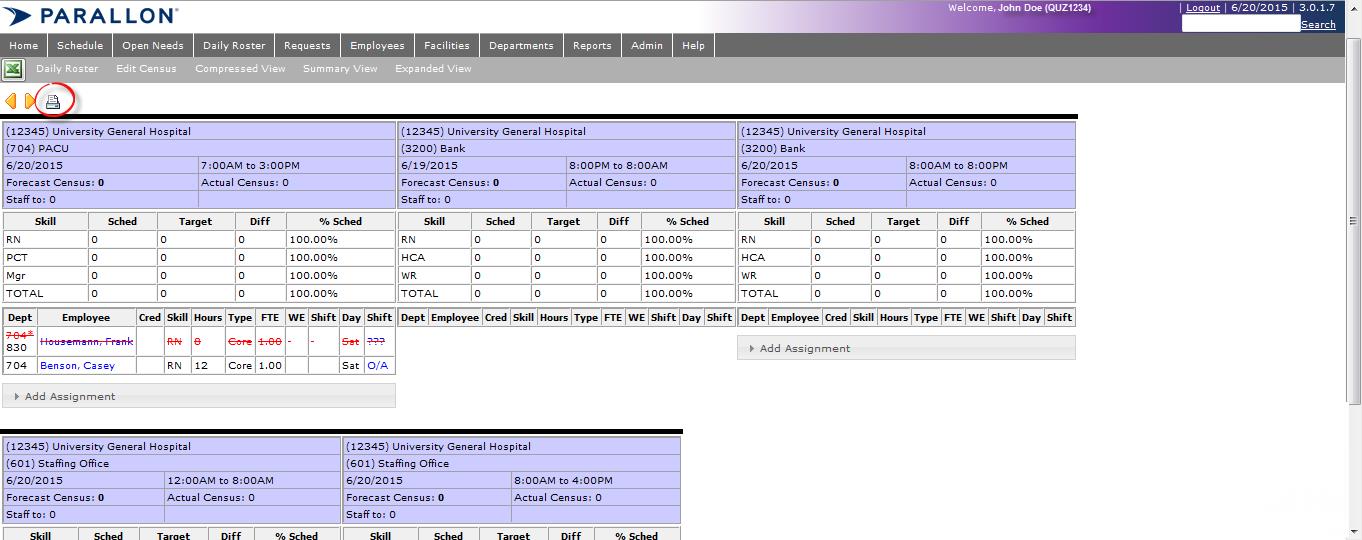
| File Format | Description |
|
|
Acrobat Portable Document Format. |
|
XLS |
Excel Spreadsheet. |
|
RTF |
Rich Text File. |
|
MHT Microsoft Hyper Text |
A web page format used to include the content in external links (such as images and other files) together with HTML code into a single standalone File that you can view in your Internet browser page. |
|
TXT Text file |
Plain text with no formatting, such as bold, italic. |
|
CSV Text file |
Plain text with no formatting, such as bold, italic. |
|
IMAGE |
Image such as BMP, JPG, GIF. |
Facility Scheduler 3.11.17.0