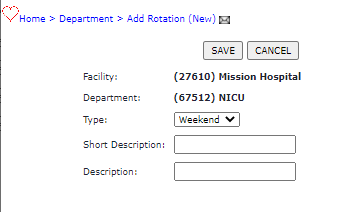Rotation - Defining Department Rotations
Access: Users assigned the Department Change permission. The following roles are assigned this permission by default: Director, Sr. Leader, Facility Coordinator, and higher.
To define the rotations for selected departments:
- Navigate to the Department by clicking Departments > Browse Departments.
- Click the department to be edited.
- From navigation sub menu, click Rotations.
- On the Department Rotations screen, click Add Rotation.
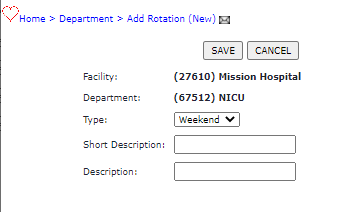
Add Department Rotation Screen
- Select the Rotation Type from the Type drop-down box.
- Enter a Short Description, such as A or 1.
- Enter a Description, such as: Outside Weekends.
- Click Save.
![]()
![]()