![]()
![]()
Access: Users assigned the Assignment - Change 5 - AFTER Posted permission. The following roles are assigned this permission by default: Charge, Admin Assistant, Scheduler, and higher.
The primary reason for editing a shift on the Schedule page of Facility Scheduler is for staffing changes for a single assignment. For example, changing an employee's shift start time or balancing staff across departments.
Though departments are encouraged to use the Staffing Dashboard to manage daily staffing, some departments, such as Case Management, may not use the Dashboard and rely on performing such tasks in the schedule.
There are several methods for editing a shift in a posted schedule. The method described below is the most direct.
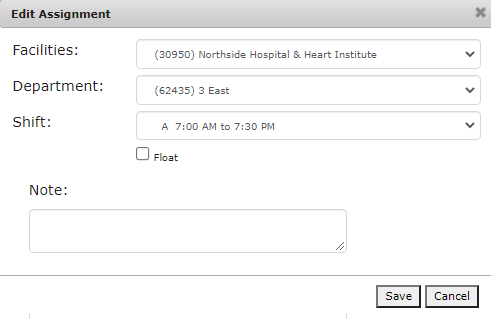
Schedule - Edit Assignment Screen
The shift is now changed and will appear on the representative schedules as modified above.
Facility Scheduler 3.11.18.0