![]()
![]()
Access: Users assigned the Reports - Staffing Projections permission. The following roles are assigned this permission by default: Director, Sr. Leader, Facility Administrator, Performance Improvement Labor, and higher.
The Staffing Projections Report allows departments to view staffing projections for the date range and departments chosen. This report could be used to assist with staffing.
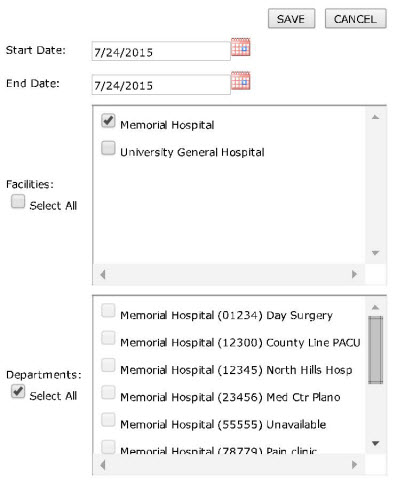
Staffing Projection Report Filter page
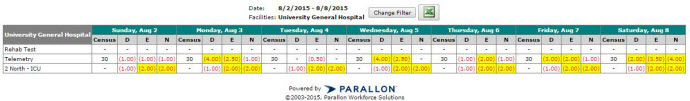
Sample Staffing Projections Report
Staffing Exceptions - Overview
Staffing Exceptions - Approve, Deny, Return
Facility Scheduler 3.11.18.0