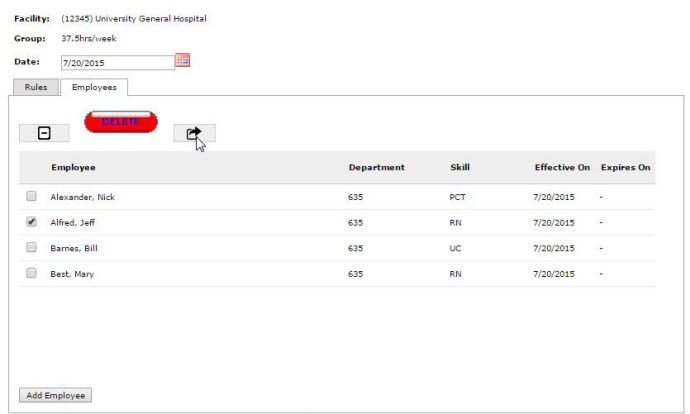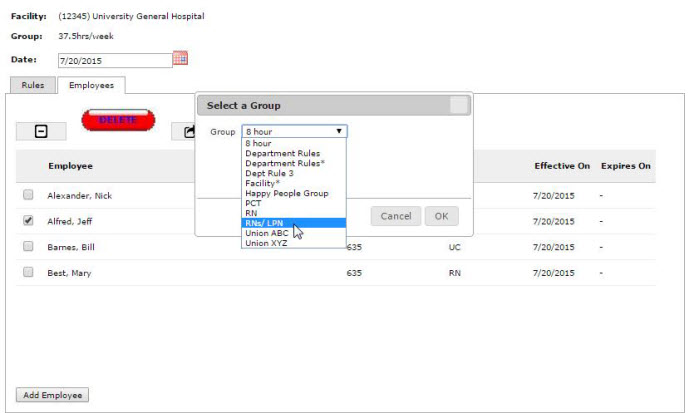Change Employee's Overtime Group
Access: Roles assigned the Overtime - Change Group/Rule permission. The following roles are assigned this permission by default:
Facility Coordinator, Facility Administrator, Administrator 2, and Administrator roles.
- Note: This example is for a facility overtime group. To delete a department overtime group, navigate to Department > Overtime Rules, then follow steps 4-9.
To change an employee's overtime group:
- Click Facilities on the Main Menu.
- Select Browse Facilities to open the Browse Facilities page.
- Click the Facility’s name to open the View Facility page for the selected Facility.
- In the navigation sub menu, click Overtime Rules.
- Click Employee tab.
- Select employee(s) to be moved.
- Click the move icon.
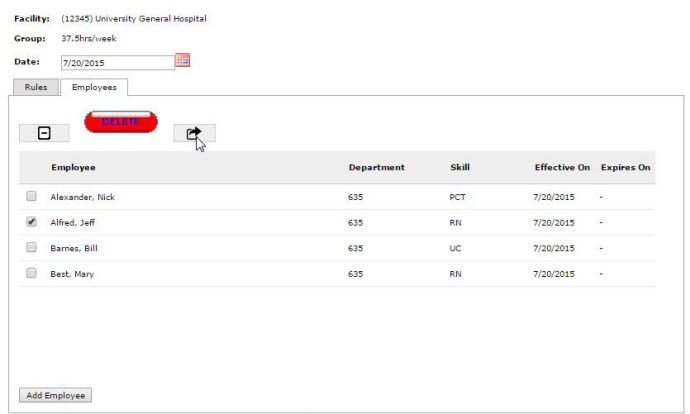
Overtime Rules > Employee List
- Select the Group to which you wish to move the selected employee(s).
- Click OK.
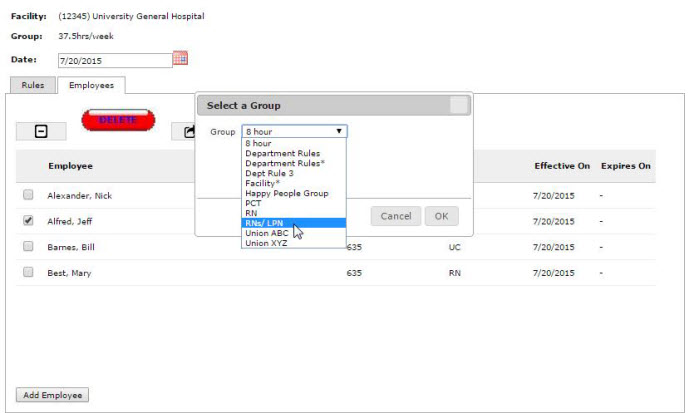
Select the New Group for the Selected Employee(s)
![]()
![]()