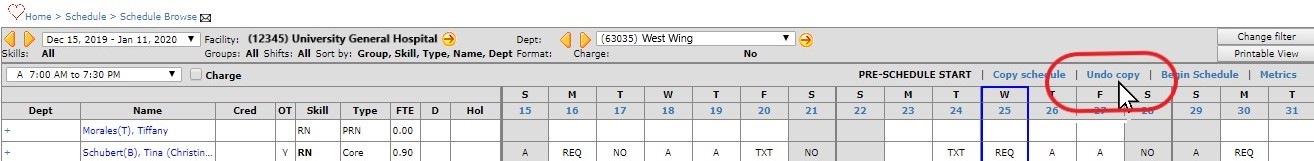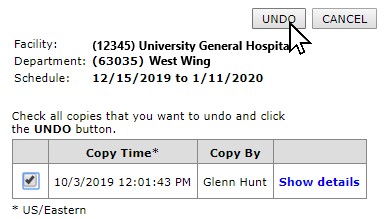Undo Copy Schedule
You can undo a schedule that you previously copied.
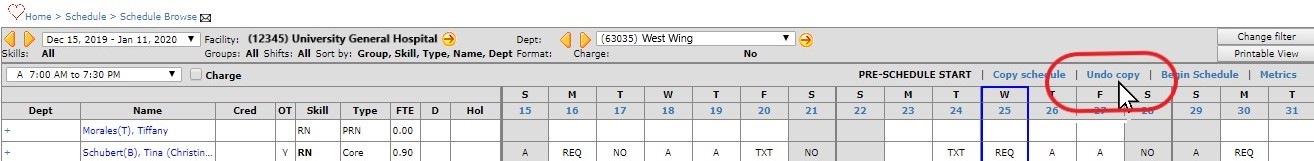
Schedule Browse Screen Displaying the Undo Copy Link
To undo a copied schedule:
- Navigate to the schedule period:
- Click the orange arrows to move to future or past schedule periods or
- Select the schedule period from the drop-down list.
- Click Undo Copy in the schedule header.
- In the Undo Schedule Copy screen, select the copied schedule you wish to undo.
- Click Undo.
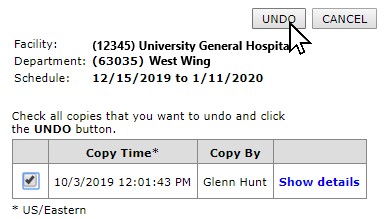
Schedule Undo Copy Screen
Additional information
Schedule Phases
Copy a Schedule
![]()
![]()