![]()
![]()
Scheduling preferences can be entered and edited by hospital staff members. Preferences can be viewed by an employee's home and secondary department managers.
Employee Scheduling Preferences allow hospital staff employees to enter and save their preferences for the days and shifts they typically prefer to be scheduled to work or to be off. For example, an employee may prefer to work Monday, Tuesday, and Friday, be off Wednesday and Thursday, and have no preferences for the remaining days of the week.
Schedulers and staffers can use employee scheduling preferences as a guide when filling gaps or balancing schedules.
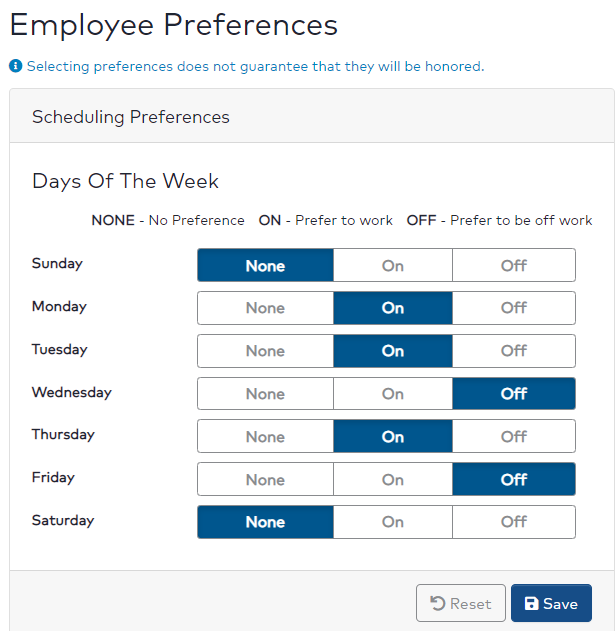
Employee > Preferences: Scheduling Preferences Screen
Employee scheduling preferences are visible to schedulers and staffers beginning the day they are entered or edited. Scheduling preferences display on the Department Schedule from the current date forward.
Facility Scheduler 3.11.21.0