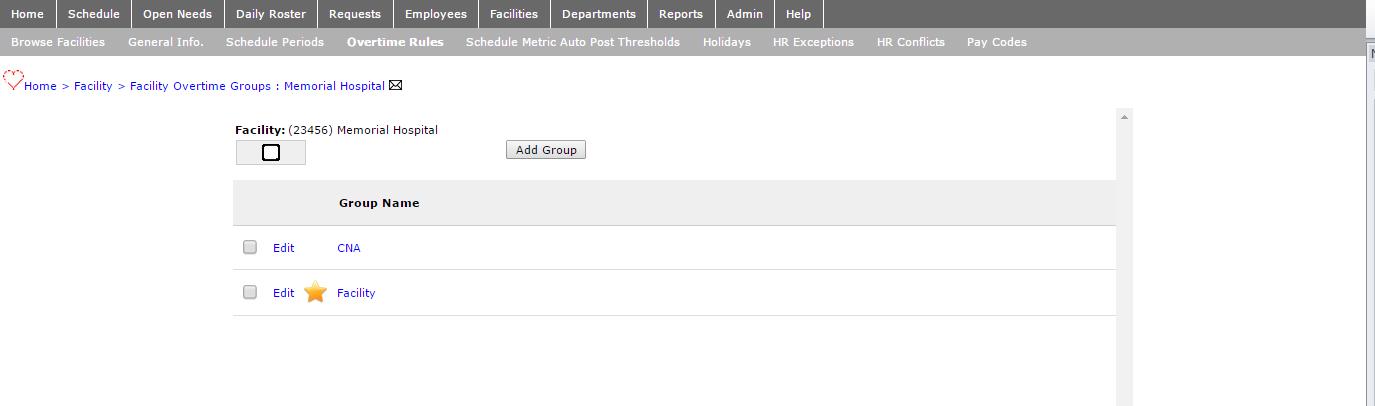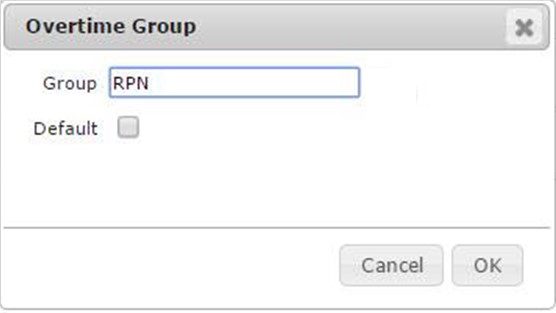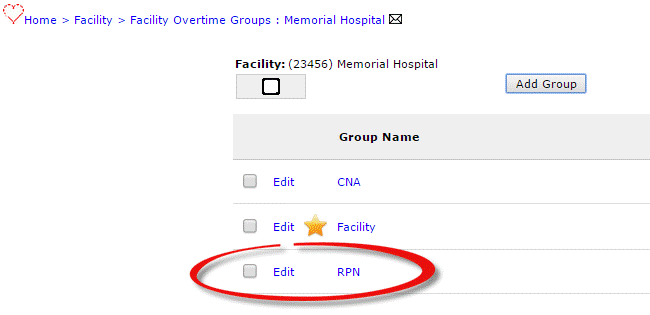Adding an Overtime Group
Access: Roles assigned the Overtime - Change Group/Rule permission. The following roles are assigned this permission by default:
Facility Coordinator, Facility Administrator, Administrator 2, and Administrator roles.
To add a Facility Overtime Group:
- Select Facilities to open the Browse Facilities page.
- Click the Facility name to open the General Info page for the Facility.
- In the navigation sub menu, click Overtime Rules.
- If you check the box under Facility, a delete button appears. You can remove a group by selecting it and clicking the Delete button.
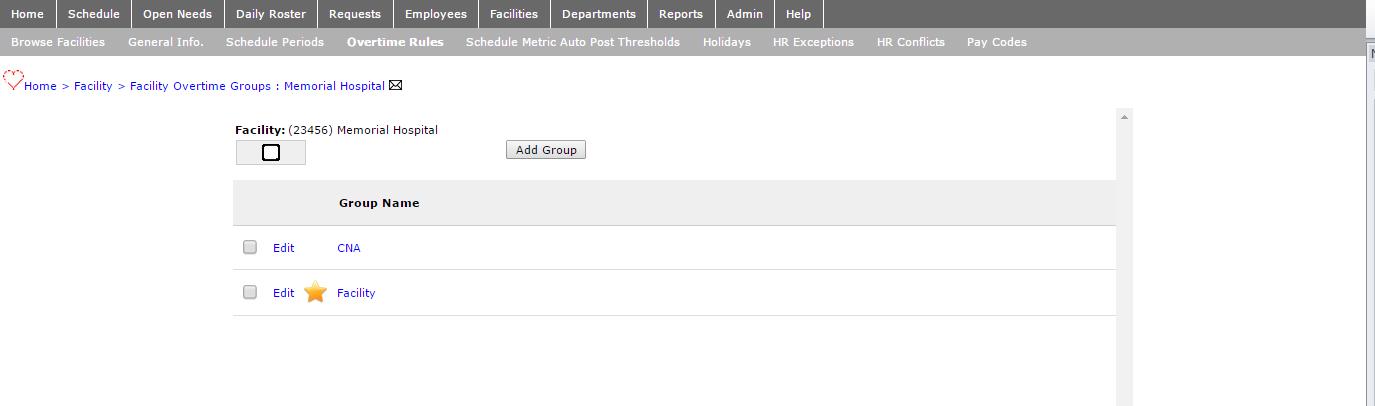
Facility Overtime Groups Screen
- Click the Add Group button to open the Overtime Group box.
- Type a unique Group name
- Select Default.
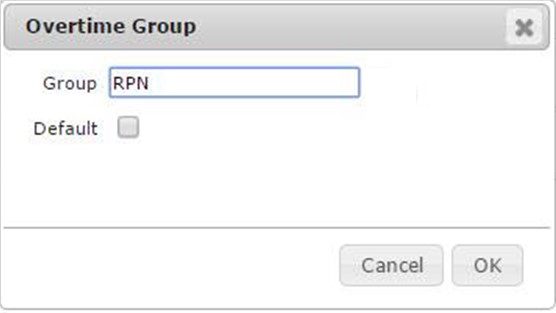
Create Overtime Group
- Click OK.
- The new Group displays on the Facility Overtime Groups screen.
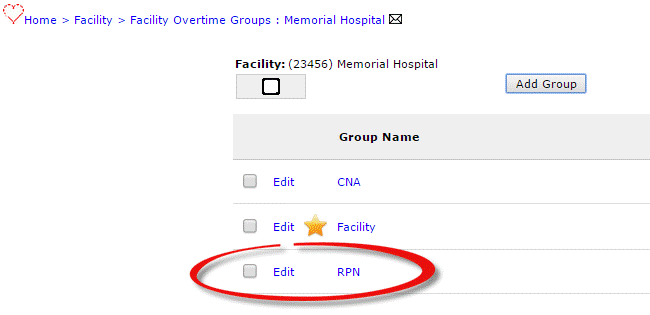
Facility Overtime Groups Screen Displaying Newly Created Group
Note: Once the group is created then you have to add the rules that go with that group and then you can assign employees.
Additional Information
Adding One or More Employees to an Overtime Group
Adding an Overtime Group Rule
![]()
![]()