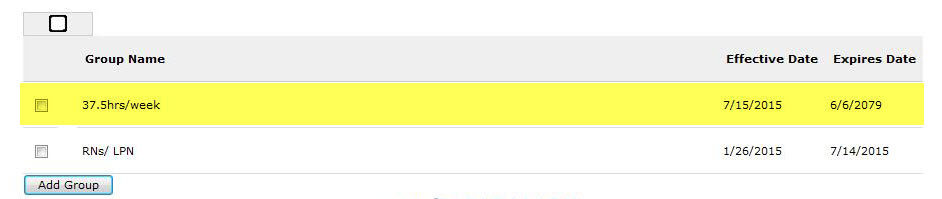Adding an Overtime Group
Access: Users assigned the following roles my add or edit Overtime Groups: Facility Coordinator, Facility Administrator, PI Labor Corporate Administrator,
or higher.
Overtime rules fall under the different overtime groups.
To add an Overtime Group:
- Navigate to the desired facility and click Overtime Rules.
- Click Add Group
- Enter a group name (or accept the default) and click OK.
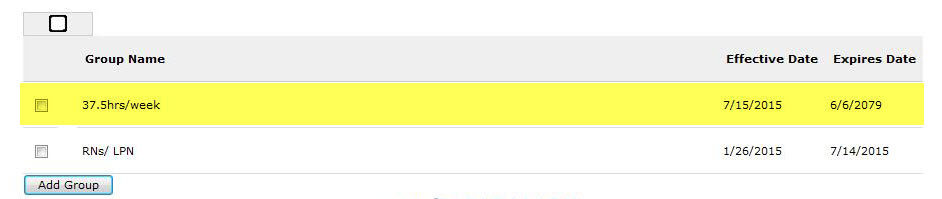
- To add Employees to the group, click the Group Name to open the Overtime Group window. Click the Employees tab and then click Add Employees. For step by step instructions, see procedures “Adding one or more Employees to an Overtime Group".
- To add an Overtime Rule, from the Overtime Groups page, click the name of the Group to open the Overtime Group window, and click the Rules tab. For step by step instructions, see procedures for “Adding an Overtime Rule”.
![]()
![]()