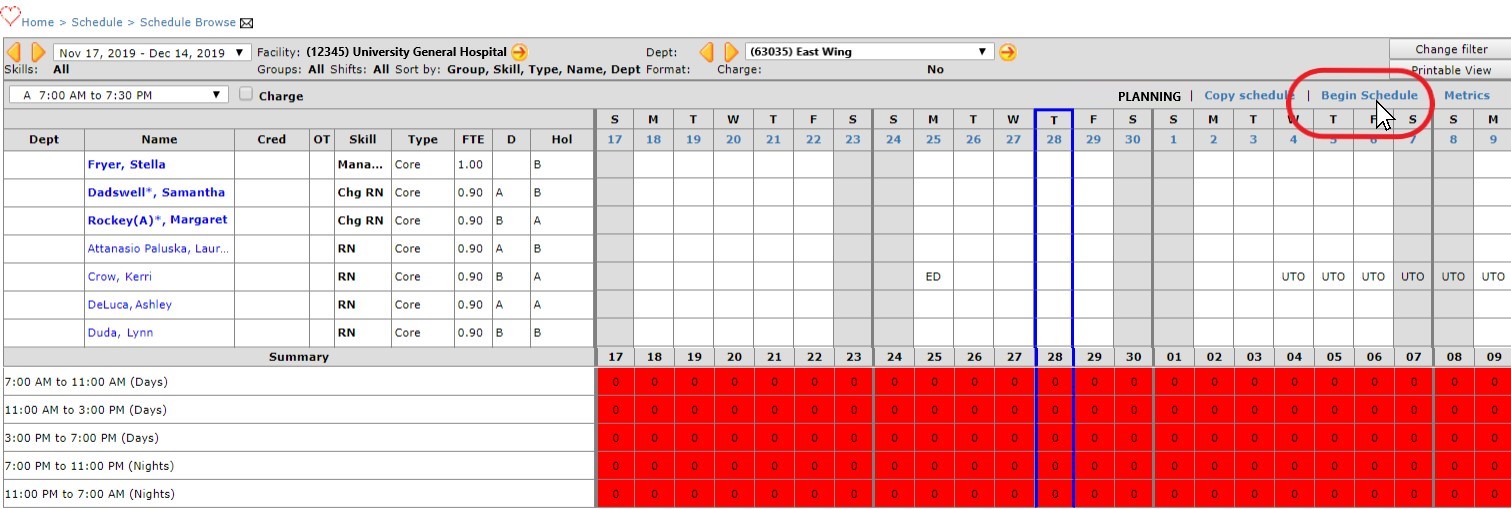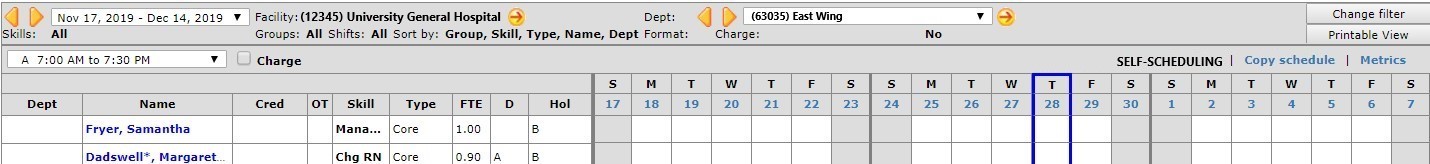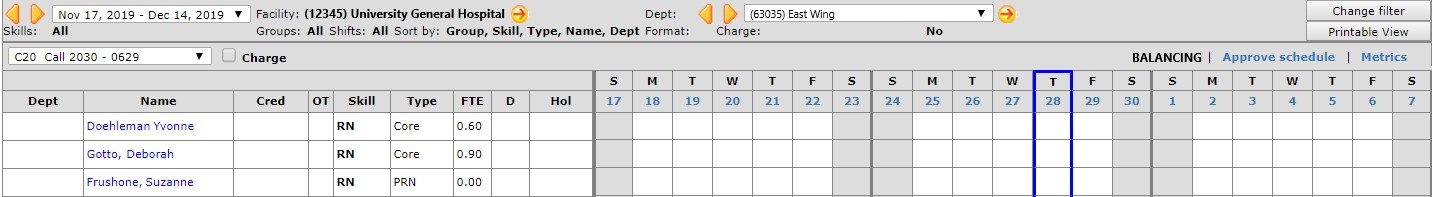Create a Blank Schedule
Follow the steps below to create a new, blank schedule.
- Select the schedule period for which you wish to create a blank schedule.
- Click the orange forward and back arrows to navigate to the desired schedule period.
- Click Change Filter and enter a date to open the schedule period.
- Click the Begin Schedule link in the schedule action bar.
- Click Yes to confirm you wish to begin a new schedule.
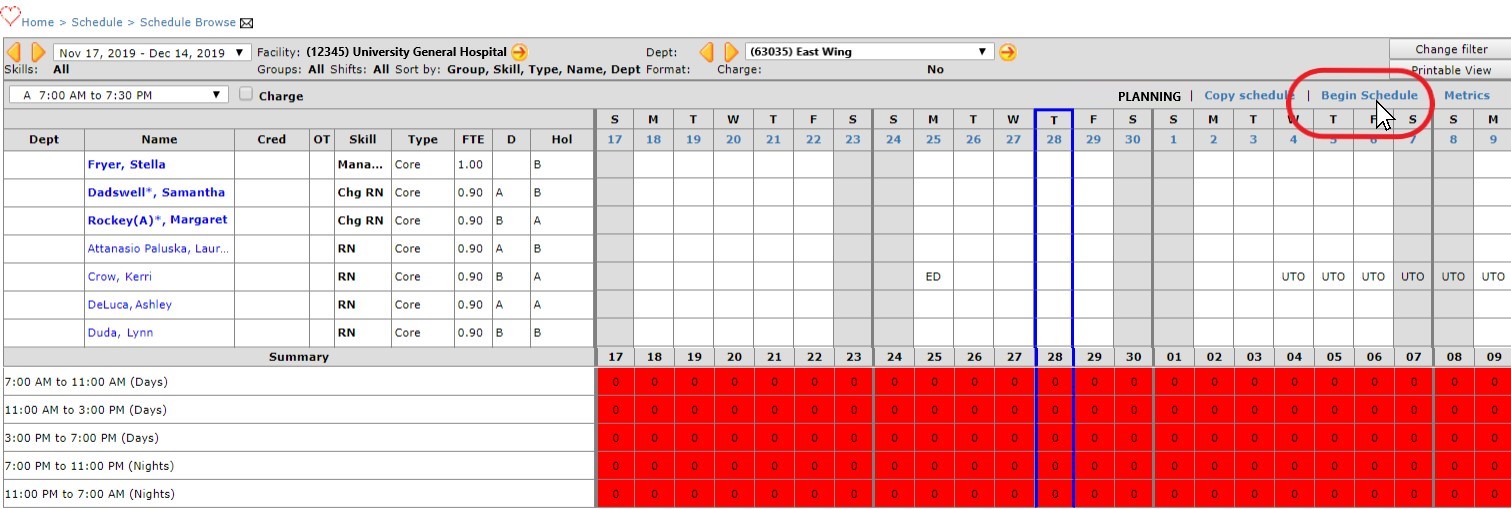
Schedule Browse Screen > Begin Schedule
- If your department or unit allows self-scheduling, the schedule status changes to Self-Scheduling phase. While the schedule is in this status, employees can enter their schedule preferences.
- If your department does NOT allow self-scheduling, the schedule will move to Balancing phase. When the schedule is in this status you can enter employee shift assignments as needed to meet anticipated staffing
levels.
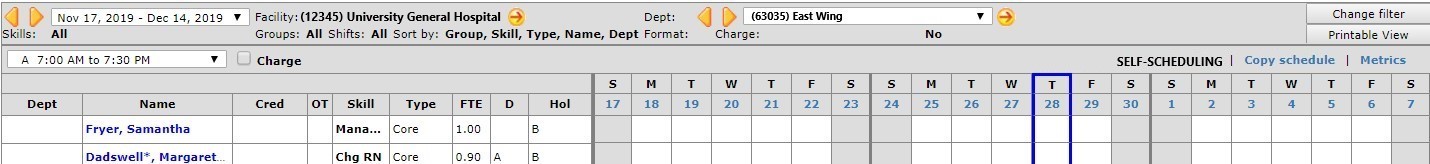
Schedule in Self-Scheduling Phase
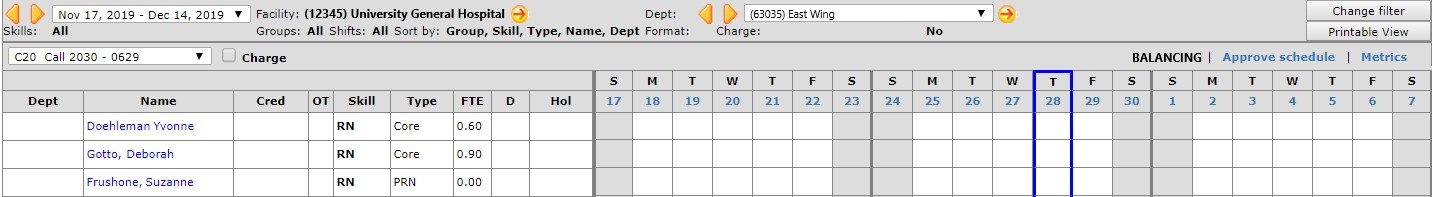
Schedule in Balancing Phase
Additional Information
Schedule Phases
Copy a Schedule
Undo Copy Schedule
Post Schedule
Unpost a Posted Schedule
![]()
![]()