![]()
![]()
Access: Roles assigned the Overtime - Change Group/Rule permission. The following roles are assigned this permission by default: Facility Coordinator, Facility Administrator, Administrator 2, and Administrator roles.
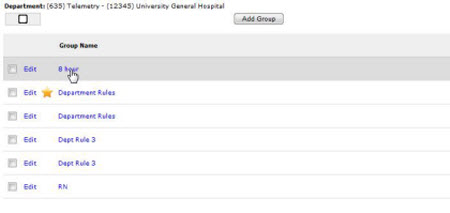
Overtime Group Screen
Changing an Overtime Group Rule
Editing the Overtime Group Name
Facility Scheduler 3.11.18.0